
The Tecno Pop 5 BD2P FRP File (SPD Pac) allows you to unlock the FRP lock on the Tecno Pop 5 SPD smartphone with a single click. It also allows you to easily remove the factory reset protection lock with the SPD Upgrade tool.
FRP, also known as Factory Reset Protection, is a security feature that Google introduced to Android 5.1 and higher devices. Its primary function is to prevent unauthorized access to the device. If you sign into your personal Google account on your device before a factory reset, it will undoubtedly lock your mobile FRP. To unlock your device, you must first input the Google account email and password used on the device before the reset; if not, you must bypass the FRP.
Download Tecno Pop 5 BD2P FRP File (SPD Pac) Free
The page gives a Tecno BD2P FRP File direct download link.
| File Name: | Tecno_Pop_5_BD2P_FRP_File |
| Size: | 334 KB |
Required Tools: We have shared some Required tools on this page, SPD Flash Tool.
USB Driver: We’ve shared the SPD USB Driver, a device driver that you can use to connect your device to your computer.
How to Remove Tecno Pop 5 BD2P FRP Lock
- Firstly, Download Tecno Pop 5_FRP_File with SPD tool on your windows.
- Install an SPD USB Driver latest version.
- Open and run research_download_tool.exe.
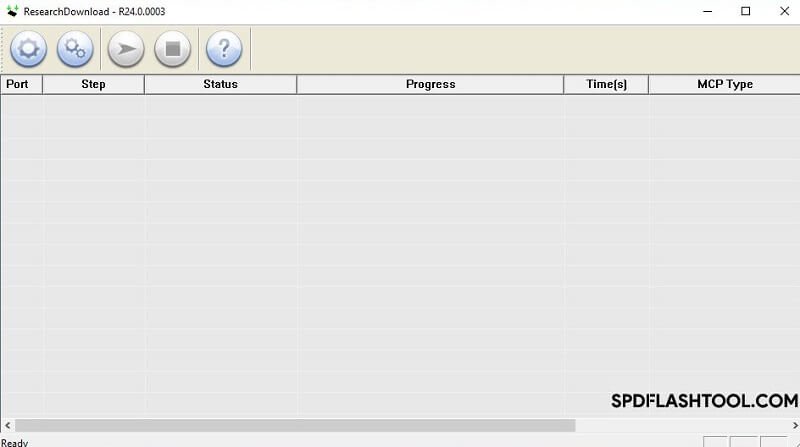
- Now, click on the Gear icon, then locate the FRP reset file.
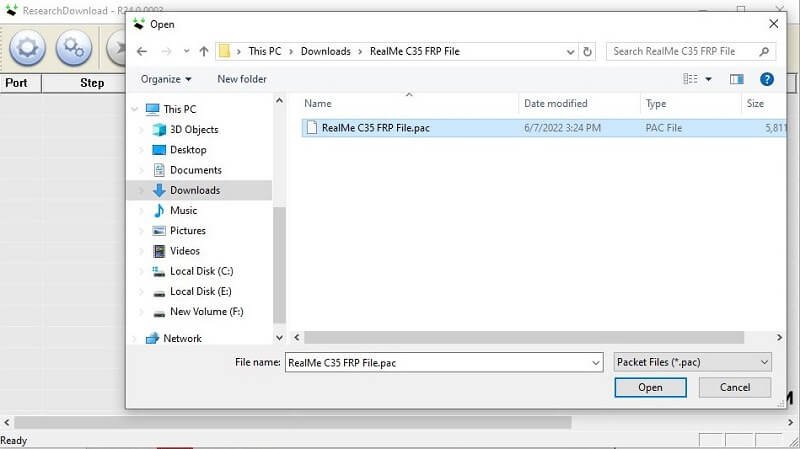
- Then, Click Start to begin the FRP removal process.

- Press and hold Vol up + Vol Down then put good USB cable.
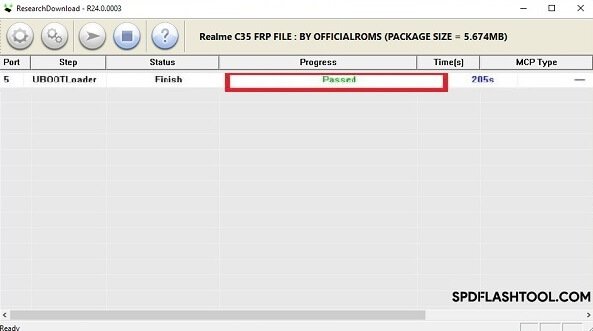
- After connecting the device your phone will flash automatically.
Virus Status: We scanned the Tecno_BD2P_FRP_File using VirusTotal Antivirus. Then we shared it on FRP Tech Pro.
Note: If you use this method on a stolen device, you could go to jail. It’s for device owner and only for educational purposes.
Warning: FRPTechPro.com is not responsible for any harm that may occur to your device at any time; therefore, you should only try this at your own risk.
